Google My Business Page Setup and Optimization Services
Google My Business Page Setup and Optimization Services are tailored to boost your online visibility and connect with local customers. We start by creating a fully optimized profile that highlights your business information, hours, and services, ensuring everything is accurate and appealing. Our experts select the best categories and add engaging images to make your listing truly shine.
Beyond setup, we offer ongoing optimization to keep your listing at its best. This includes regular updates, proactive customer review management, and performance insights. Partner with us to enhance your online presence and foster meaningful customer engagement today!
Comprehensive Google My Business Page Setup and Optimization Services to Enhance Your Online Presence and Drive Local Customer Engagement
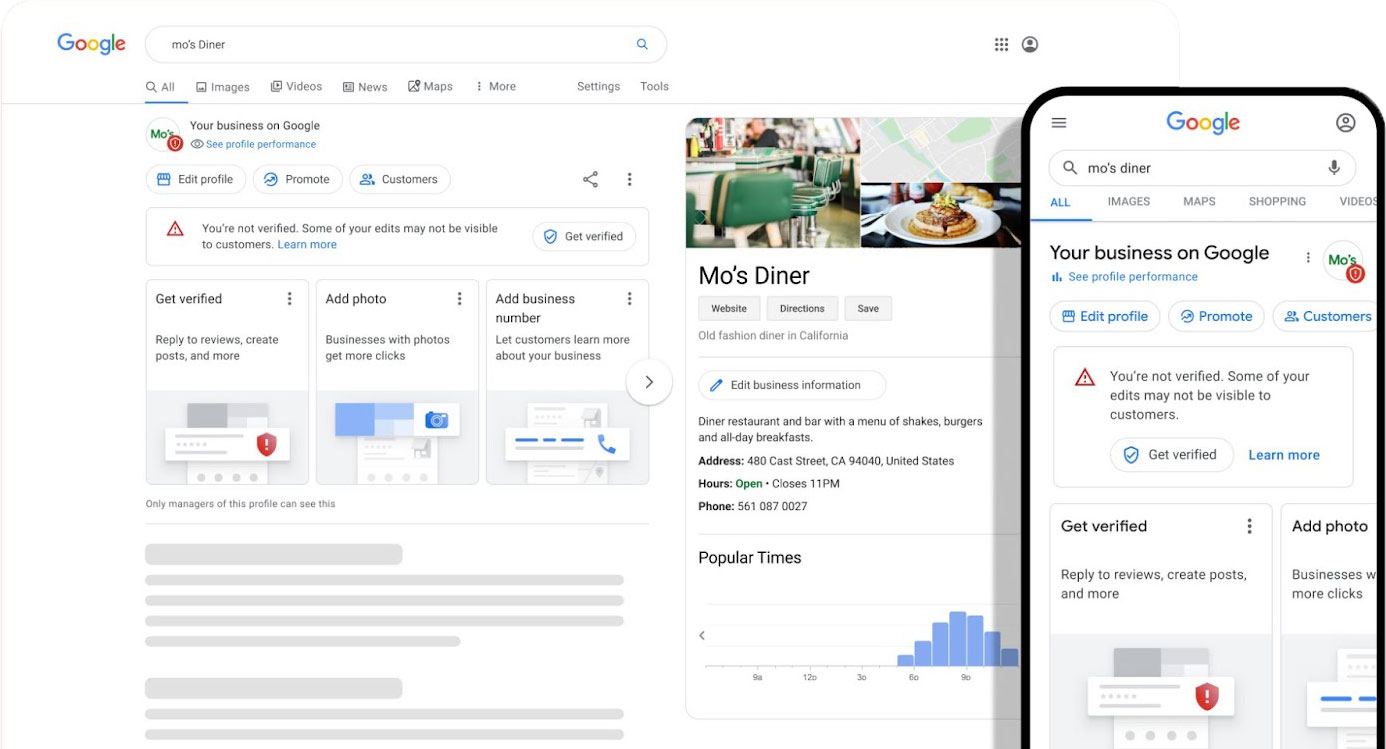
What's In The Google My Business Management Package?

Google My Business Setup
This involves creating or claiming your business listing on Google, ensuring all essential information (like name, address, phone number).

GMB Optimization
Enhancing your listing with high-quality images, business descriptions, categories, and services to improve visibility in local search results.

GMB Postings
Regularly creating and publishing posts about updates, promotions, events, or news to engage customers and keep your listing fresh.

GMB Review Management
Monitoring & responding to customer reviews, encouraging satisfied customers to leave positive feedback, and managing negative reviews.

GMB FAQ Posting
Adding frequently asked questions to your listing to provide potential customers with quick answers, improving their experience.

GMB Analytics and Insights
Analyzing data from your listing to understand customer interactions, including how people find your business and the actions they take.
Frequently Asked Questions About Google My Business Page Setup Company
Google My Business (GMB) is a free tool that allows businesses to manage their online presence across Google, including Search and Maps. With GMB, you can create and verify your business listing, update information like hours and contact details, post updates, and respond to customer reviews, enhancing your visibility to potential customers.
To set up a Google My Business page, follow these steps:
- Go to the Google My Business website.
- Click on “Manage now” and sign in with your Google account.
- Enter your business name and address. If your business doesn’t have a physical location, you can select “I deliver goods and services to my customers.”
- Choose your business category and add a phone number and website.
- Verify your business via mail, phone, or email. Google will send a verification code that you need to enter to complete the setup.
Verifying your Google My Business page is crucial because it confirms that your business is legitimate and allows you to manage your information on Google. Verified businesses have more control over their listings, can respond to reviews, post updates, and gain insights into customer interactions, ultimately improving local SEO.
When setting up your Google My Business page, include:
- Business name
- Address (if applicable)
- Phone number
- Website URL
- Business category
- Operating hours
- Business description (a brief overview of your services)
- Photos of your business, products, or services
To optimize your Google My Business listing:
- Complete all sections of your profile, including business description and attributes.
- Use high-quality images that represent your business.
- Post regular updates and offers to engage customers.
- Encourage satisfied customers to leave positive reviews.
- Ensure your contact information is accurate and up to date.
Yes, you can manage multiple locations with Google My Business. If you have multiple locations, you can create a separate listing for each one. Google also allows you to manage multiple listings from a single account through the Business Profile Manager, making it easier to oversee all your locations.
Handling customer reviews is an essential part of your Google My Business page setup:
- Respond to all reviews, both positive and negative, professionally and promptly.
- Thank customers for positive feedback and address any concerns raised in negative reviews.
- Use reviews to gain insights into customer satisfaction and improve your services.
If you encounter issues during the Google My Business setup:
- Check Google’s support pages for troubleshooting tips.
- Ensure your business information is accurate and follows Google’s guidelines.
- If you face verification issues, try requesting a new verification code.
- Reach out to Google My Business support for personalized assistance.
You should update your Google My Business page regularly. Aim to:
- Update hours during holidays or special events.
- Post about new products, services, or promotions.
- Respond to customer inquiries and reviews as they come in.
- Add new photos to keep your listing fresh and engaging.
Yes, setting up a Google My Business page is completely free. There are no hidden fees or charges, making it an accessible tool for businesses of all sizes to enhance their online presence and attract more local customers.
An agency can streamline the Google My Business page setup by handling the entire process for you. They will:
- Ensure that your business information is accurately entered and optimized for search.
- Manage the verification process to avoid delays or complications.
- Create and upload high-quality images that represent your brand effectively.
An agency can offer ongoing support by:
- Regularly updating your listing with new posts, promotions, and events.
- Monitoring and responding to customer reviews to maintain a positive online reputation.
- Analyzing performance metrics and adjusting strategies to improve visibility and engagement.
Yes, agencies specialize in local SEO and can optimize your Google My Business listing by:
- Conducting keyword research to enhance your business description and posts.
- Ensuring your business categories are accurately selected to reach your target audience.
- Implementing best practices for managing reviews and engaging with customers.
Almost any type of business can use Google My Business, including local businesses, service providers, retail stores, restaurants, and more. Even online-only businesses can create a GMB listing to enhance visibility. However, businesses that operate primarily from a residential address may need to follow specific guidelines to maintain compliance.
After verifying your Google My Business listing, it typically takes a few hours to a few days for the information to appear in Google Search and Maps. The verification process can vary based on the method used (postcard, phone, etc.), so ensure that you complete all steps to speed up the process.
Google My Business Posts allow you to share updates, promotions, events, and more directly on your business listing. To create a post:
- Log in to your GMB account.
- Click on “Posts” from the menu.
- Choose the type of post (Update, Event, Offer).
- Add content, images, and a call to action. Posts can enhance customer engagement and provide timely information.
To add photos to your Google My Business listing:
- Sign in to your GMB account.
- Click on “Photos” in the menu.
- Click the "+" icon to upload new photos.
- You can add images of your business, products, team, or services. Regularly updating photos helps keep your listing attractive and informative.
Google My Business can significantly enhance your SEO by:
- Improving local search visibility and ranking.
- Helping customers find accurate information quickly.
- Encouraging customer reviews, which can boost credibility.
- Enabling you to post updates and offers that may appear in search results.
Yes, you can change your business name in your Google My Business listing. However, the name must accurately reflect your business and comply with Google’s guidelines. Frequent or significant changes may raise flags and could lead to verification issues.
If your business is temporarily closed, you can mark it as such in your Google My Business listing. This will inform customers that you are not currently operating, helping manage their expectations. Simply go to the “Info” section of your listing and select the option to mark it as temporarily closed.
You can track the performance of your Google My Business listing through the “Insights” section in your GMB dashboard. This feature provides valuable metrics, such as how customers find your listing, how many click to call, request directions, or visit your website, helping you understand customer engagement.
When uploading photos to your Google My Business listing, follow these guidelines:
- Use high-resolution images.
- Ensure photos are relevant to your business (interior, exterior, products, team).
- Avoid stock photos or generic images.
- Include a mix of different types of photos to showcase your business effectively.
To delete your Google My Business listing:
- Sign in to your GMB account.
- Select the location you want to remove.
- Go to “Info” and click on “Remove listing.”
- Follow the prompts to confirm the deletion. Keep in mind that once deleted, it may take time for the listing to disappear from Google.
An agency can develop a tailored content strategy by:
- Identifying key topics and offers that resonate with your audience.
- Planning regular posts to keep your listing fresh and engaging.
- Crafting compelling calls to action and promotions that drive customer engagement.
Hiring an agency offers several benefits, including:
- Expertise in best practices and the latest updates from Google.
- More time for you to focus on running your business while they handle online presence.
- Access to analytics and insights that inform marketing strategies and improve customer engagement.
An agency can assist with managing customer reviews by:
- Setting up a systematic process for monitoring new reviews daily.
- Responding to both positive and negative reviews professionally, ensuring that your brand maintains a positive reputation.
- Developing strategies to encourage satisfied customers to leave reviews, thereby enhancing your overall rating and visibility.
- Analyzing feedback to identify trends and areas for improvement in your products or services, ultimately helping to enhance customer satisfaction.
Google My Business Monthly Management
- Update Info: Verify business name, address, phone, and hours.
- Post Updates: Share promotions, events, and fresh photos.
- Monitor Reviews: Respond to new reviews and encourage more.
- Check Insights: Analyze metrics for customer interactions.
- Add Photos: Upload new images regularly.
- Q&A Engagement: Answer customer questions and add FAQs.
- Consistency Check: Ensure info is accurate on other platforms.
- Alert Monitoring: Watch for notifications from Google.
- Keyword Optimization: Update business description with relevant keywords.
- Engage: Respond to comments on posts.
Keep your profile active and engaging!
Performance Tracking and Insights After Google My Business Page Setup
Once your Google My Business page is set up, tracking performance metrics like views, searches, and customer actions is crucial. Use these insights to understand customer behavior, refine your strategy, and enhance engagement, ensuring your business remains competitive in local search results.
Professional Team
Our professional team is dedicated to providing expert support and tailored solutions for your Google My Business needs.
Work Smart and Efficient
We believe in the power of working smart and efficiently, leveraging the latest tools and strategies to maximize productivity and deliver outstanding results.

Why Choose as the Best Google My Business
Page Setup Company?
Expertise in Platform Optimization
Professionals specializing in Google My Business Page setup have a deep understanding of the platform’s features and best practices. They ensure your listing adheres to Google’s guidelines, minimizing the risk of penalties or listing removals.
Significant SEO Benefits
A well-optimized Google My Business page boosts your visibility in local search results. Professionals ensure your Name, Address, and Phone number (NAP) are consistent across platforms, enhancing your overall SEO efforts.
Ongoing Support and Management
A reputable company offers ongoing support, updating your page with new information, photos, and posts as your business evolves. They also stay updated on changes in Google’s algorithms, ensuring your page remains effective.
Analytics and Performance Insights
Professionals provide analytics to track your Google My Business page’s performance, including views and customer actions. Access to insights allows you to make informed decisions about marketing strategies and improvements.
Tailored Strategies for Your Business
A specialized company can develop strategies tailored to your industry, whether you’re in retail, hospitality, or healthcare. They focus on optimizing keywords relevant to your business, increasing the chances of attracting your ideal customers.
Time-Saving Efficiency
Setting up and managing a Google My Business page can be time-consuming. By outsourcing this task, you free up time to focus on core business operations, while experts handle the details efficiently.
Enhanced Customer Interaction
Experts set up engagement features like customer reviews, Q&A sections, and posts, facilitating direct interaction with potential customers. This helps build trust and enhances your business’s reputation.
Visual Appeal and Branding
A well-designed page with high-quality images creates a strong first impression, reflecting your brand’s professionalism. Experts ensure that your Google My Business page aligns with your overall branding strategy.

